Are you a customer? Access your all-new portal by clicking here to login.

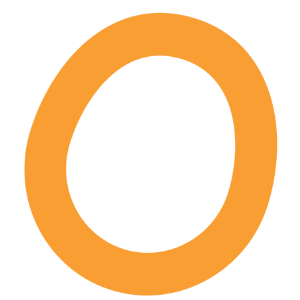
Mango File is your virtual filing cabinet, complete with drawers and file folders, reshaping how you handle documents. The process is seamless – scan a document and save it directly to a customer account. By electronically storing all your documents on your computer or server, you ensure easy accessibility for your entire team.
Effortless Retrieval: Quickly retrieve documents when needed.
Centralized Storage: Keep critical documents together for enhanced organization.
Customer Service Enhancement: Improve customer service with prompt access to information.
Versatile Actions: View, fax, print, and send files directly to your customers.
Cost-Efficiency: Say goodbye to expenses on filing cabinets, folders, and storage rentals.
Team Accessibility: Make documents easily available to your entire team.
Edit and Save: Modify scanned files and securely save copies in customer accounts.
PDF Invoice Storage: Save PDF copies of invoices directly to customer accounts.
Experience the efficiency and cost savings with Mango File – transforming document management into a streamlined, accessible process for your entire team.
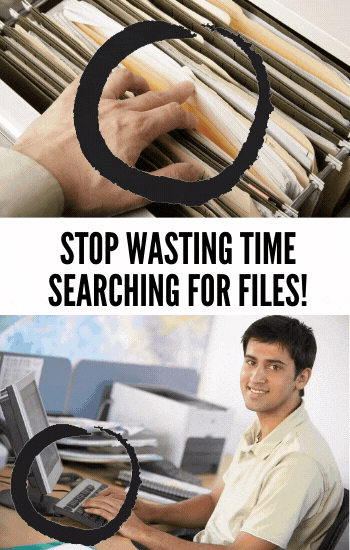
Retrieve handwritten notes, returned checks, lease agreements, purchase orders, invoices, and more with ease. Free up valuable time spent on filing, allowing customer service personnel to focus on more productive tasks.
Bid farewell to lost documents. Once filed, documents are safeguarded within RMA, preventing misplacement. Easily locate documents by pulling up a customer account to view all assigned documents.
Mango File can function independently or seamlessly integrate with RMA. Store contracts, leases, and various documents directly in customer accounts, ensuring a centralized and organized data system.
Elevate communication by sending stored document copies directly via email or even to a fax machine. Streamline interactions with customers and stakeholders.
Discovering documents within RMA is a breeze – just pull up the customer account. Once the account is accessed, click the filing cabinet icon, and voila! All the documents assigned to that account are at your fingertips. To implement your new filing system, follow these three simple steps after acquiring the necessary hardware and software:
1. Install the System: Begin by installing the Mango File system.
2. Scan Documents: Scan your documents directly into the system.
3. Retrieve in RMA: Head to Customer Information in RMA, where you can effortlessly retrieve any stored documents.
With Mango File, document management has never been this straightforward – from installation to retrieval in just a few clicks.
The following list is the minimum hardware required to run the Mango® File system:
Q – What kind of Scanner do I need?
A – Any scanner which is Twain compliant.
Q – How long does it take to setup?
A – Mango File can be setup in less than 30 minutes.
Q -Do I get support hours with the purchase?
A – 2 hours of support are included with Mango File (new purchases only).
Q – Where can I view my scanned files?
A –Many places.
Q – Does it work on a Cloud Server?
A – Yes! Additional setup may be required.
Q – What is the difference between EF2000 and Mango File?
A – Lots of improvements.
How much does it cost?

Copyright © 2025 – All Rights Reserved – CLICK HERE to review our company privacy policy.