Seamlessly conduct retail transactions by integrating Mango POS with Route Manager, ensuring efficient checkouts. Effortlessly transform your desktop or tablet into a digital cash register, facilitating the acceptance of cash and cards. Stay on top of operations with real-time updates in RMA.
Alternatively, explore the convenience of the dual-screen POS unit from ARS. Mango POS allows for easy integration of tablets, bar code readers, and credit card scanners, enhancing your operational efficiency. Optimize your retail space with Mango POS, where innovation converges with convenience to deliver a superior checkout experience!

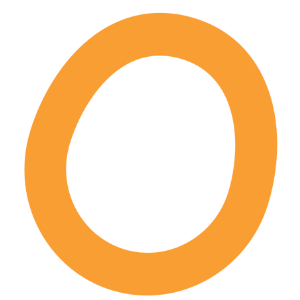
Enhanced Service: Facilitate quick in-store payments to accelerate customer checkouts, reducing wait times and queues.
Flexible Payment Options: Accept payments in cash, credit card, check, or offer charge sales. With credit cards, effortlessly swipe to complete the transaction.
Touchscreen Efficiency: Utilize the software on touchscreen monitors or tablets for swift order processing with a simple tap.
Efficient Transaction Handling: Whether dealing with existing customers or walk-ins, Mango POS ensures speedy payment processing while effectively managing inventory levels.

Keep product inventory and customer details updated directly through Route Manager, ensuring accuracy and efficiency.
Utilize Mango Point of Sale on regular desktops, whether it's a single workstation, mapped drives, or RDP configuration.

Easily handle credit card transactions in your store using a credit card reader for swift and secure payments.
Streamline the sales process by pinning your top 10 products, providing quick access and accelerating sales.
Eliminate manual entry and product ID recall by scanning product codes with either wired or wireless barcode scanners.
Tailor your pricing strategy for in-store purchases with a separate pricing list embedded into the point-of-sale system, allowing for easy implementation without overrides.
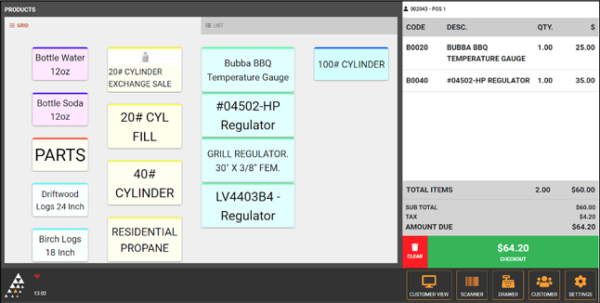
Keep your product inventory and customer details up to date directly through the Route Manager.
Use the Mango Point of Sale system in your store, regardless if your configuration involves a single workstation, mapped drives, or RDP. Touchscreen Functionality – Your sales team can easily maneuver through the customer checkout with the touch of a finger.
Easily process credit cards directly in your store using a credit card reader.
Easily pin products to your Top 10 for quick access that helps your team speed up your sales.
No more entering products or remembering product IDs – easily scan codes with a wired or wireless barcode scanner.
If you have lower pricing for customers who buy in-store instead of having deliveries made on route, you can build that separate pricing list into the point-of-sale system – without an override.
Here’s how Mango Point of Sale works:
Give your retail outlet the efficiency and convenience it needs with Mango Point of Sale!
Click here to learn more with this 6 minute presentation. See a demo and understand how the implementation could positively impact your business.
Q: Will this run under terminal services or a cloud server? A: Yes, no matter what your configuration, you can use the Mango Point of Sale system – single workstation, mapped drives or RDP! Q: Can I set this up with hot keys? A: You can easily set this up with the custom toolbar function in RMA. Q: What is required? A: To set up the Mango Point of Sale system, there are several things that you will need:
Q: What are the benefits? A: The Mango Point of Sale system can make your operations more efficient by working directly through the Route Manager program. Very little training is required to get started with the module if you are familiar with the Invoices & Adjustments process in Route Manager. The easy setup will assure that you can buy what you need and be up and running very quickly. Q: How much does it cost? A: The all-in-one Mango Point of Sale package unit is $949 – with a $20/month reoccurring charge. If you are running it off of a desktop or tablet, the cost is less. Please email accounting@AdvantageRoute.com for detailed pricing. |
Copyright © 2024 – All Rights Reserved – CLICK HERE to review our company privacy policy.