Are you a customer? Access your all-new portal by clicking here to login.
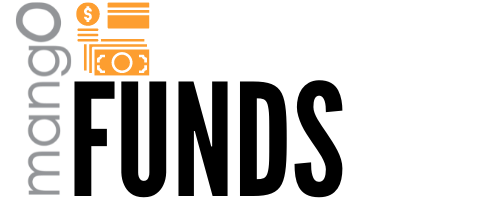
Mango Funds simplifies and economizes credit card data processing, ensuring your company receives valid and timely payments.
Automatically generate reports detailing the approval or rejection status of each processed credit card. Approved credit account information is seamlessly stored in the Payments file in RMA Corporate or Enterprise.
Mango Funds facilitates the import and export of bank data, creating a text interface file processed by ACH Direct. This file contains valid bank data of customers to be processed.
Utilize the Expired Credit Cards option to identify credit cards scheduled to expire by a specified date. Generate a comprehensive report of "soon-to-expire" credit card accounts, including customer account activity, credit status, and related information.
Simplify payment transfers into the RMA Corporate or Enterprise system by using a spreadsheet, eliminating manual entry when customers drop off payments at a lock box.
Q. Do I need to purchase anything in addition to the Mango Funds Module?
A. Yes. A payment processing software will need to be purchased for credit cards and bank transfers.
Q. What payment processor software do I use?
A. We recommend using Basys. Another good option is Authorize.net. Call 1.209.632.1122 and an ARS employee can assist you with this.
Q. Do I need to use a swipe machine?
A. No. The data is processed like any other payment.
Q. Can I authorize certain users?
A. Yes. Restrict unauthorized employees from accessing data in the module. In RMA go to Security Level Codes > List > Employee Setup > Choose Level Code.
Q. Does this module process credit cards?
A. No. It prepares a data file to send to your credit card processor.
Q. Can I do bank transfers or just ACH?
A. ARS recommends using ACH. We have found it to be user-friendly and dependable while processing bank transfers efficiently.
Q. Can I import bank data?
A. After ACH Direct processes the data in your export file, you will want to import the data, which RMA recognizes as “results” data. Go to Transactions > Import Data > Payments > Bank Transfer.
Q. Can I import customer and credit card information?
A. Yes, you can use an excel spreadsheet to avoid having to key it all in.
Q. Do I have to do reoccurring billing or can I process “One Time Only Accounts”?
A. Yes, but you must designate it on the Bank Information screen

Copyright © 2025 – All Rights Reserved – CLICK HERE to review our company privacy policy.